Toggle navigation
主页
English
K8S
Golang
Guitar
About Me
归档
标签
Welcome to Sanger's Blog!
Verdaccio
无
2022-11-16 14:51:32
10
0
0
sanger
[toc] # verdaccio是什么? [官网地址](https://verdaccio.org/) A lightweight private npm proxy registry 一个轻量级的npm中心代理仓库!采用node实现的 简单点说,就是npm私有部署仓库,类似npm官方付费的私有仓. # 搞的动机 为什么会搞这个? 是想把我们公司的npm私有仓从nexus迁移出来. 我们目前和后端共用nexus,因为nexus也能管理maven这些! npm私有仓库独立出来,后续好推向整个公司!! 我们这里采用docker自己部署(用的是v4.6.x),方便后续滚动更新. 配置文件及模块缓存目录是从外部映射进去,维护比较弹性 外网访问是通过nginx代理,内网集群是通过安全组策略授权. 注意: 非采用官方docker镜像. # docker安装 [官方各版本 docker-example](https://github.com/verdaccio/verdaccio/blob/master/docker-examples) ## docker-compose.yaml ``` version: '3.4' services: verdaccio: image: verdaccio/verdaccio restart: always container_name: "verdaccio" environment: - VERDACCIO_PORT=4873 - NODE_DEBUG=request verdaccio - DEBUG=verdaccio* verdaccio ports: - "4873:4873" volumes: - "./data/storage:/verdaccio/storage" - "./data/config:/verdaccio/conf" - "./data/plugins:/verdaccio/plugins" ``` ## verdaccio配置文件-config.yaml [verdaccio官方-配置文档](https://verdaccio.org/zh-cn/docs/configuration/) ``` [root@drone-agent npm-reg]# cat verdaccio-data/config/config.yaml # # This is the config file used for the docker images. # It allows all users to do anything, so don't use it on production systems. # # Do not configure host and port under `listen` in this file # as it will be ignored when using docker. # see https://verdaccio.org/docs/en/docker#docker-and-custom-port-configuration # # Look here for more config file examples: # https://github.com/verdaccio/verdaccio/tree/master/conf # # path to a directory with all packages storage: /verdaccio/storage # 包存储地址 # path to a directory with plugins to include plugins: /verdaccio/plugins # 插件存储地址 web: # WebUI is enabled as default, if you want disable it, just uncomment this line enable: true # 开启 Web 页面 title: Verdaccio # Web 页面标题 # comment out to disable gravatar support # gravatar: false # by default packages are ordercer ascendant (asc|desc) # sort_packages: asc # darkMode: true # translate your registry, api i18n not available yet # i18n: # list of the available translations https://github.com/verdaccio/ui/tree/master/i18n/translations # web: en-US auth: htpasswd: # 默认情况下使用的 htpasswd 插件作为身份认证 file: /verdaccio/storage/htpasswd # htpasswd 文件为加密认证信息文件 # Maximum amount of users allowed to register, defaults to "+infinity". # You can set this to -1 to disable registration. # max_users: 1000 # 最大用户数量, -1 表示禁用新用户注册 # a list of other known repositories we can talk to uplinks: npmjs: # 上行名称,随便定义 url: https://registry.npmjs.org/ # 上行地址 timeout: 30s # 超时时间 taobao: # 上行名称 url: https://registry.npm.taobao.org/ # 上行地址 timeout: 30s # 包访问设置, 可以根据名称对包做不同权限设置 packages: '@*/*': # scoped packages access: $all # 所有人都可以访问 publish: $authenticated # 登录用户才允许发布 unpublish: $authenticated # 登录用户才允许撤销发布 proxy: npmjs '**': # allow all users (including non-authenticated users) to read and # publish all packages # # you can specify usernames/groupnames (depending on your auth plugin) # and three keywords: "$all", "$anonymous", "$authenticated" access: $all # allow all known users to publish/publish packages # (anyone can register by default, remember?) publish: $authenticated unpublish: $authenticated # if package is not available locally, proxy requests to 'npmjs' registry proxy: npmjs server: keepAliveTimeout: 30 # 服务器保持活动链接的时间,较大的包可能会消耗一定时间,此属性就是设置活动链接时间 middlewares: audit: enabled: true # log settings logs: - { type: stdout, format: pretty, level: http } #- {type: file, path: verdaccio.log, level: info} #experiments: # # support for npm token command # token: false # # support for the new v1 search endpoint, functional by incomplete read more on ticket 1732 # search: false # This affect the web and api (not developed yet) #i18n: #web: en-US ``` ## 客户端配置 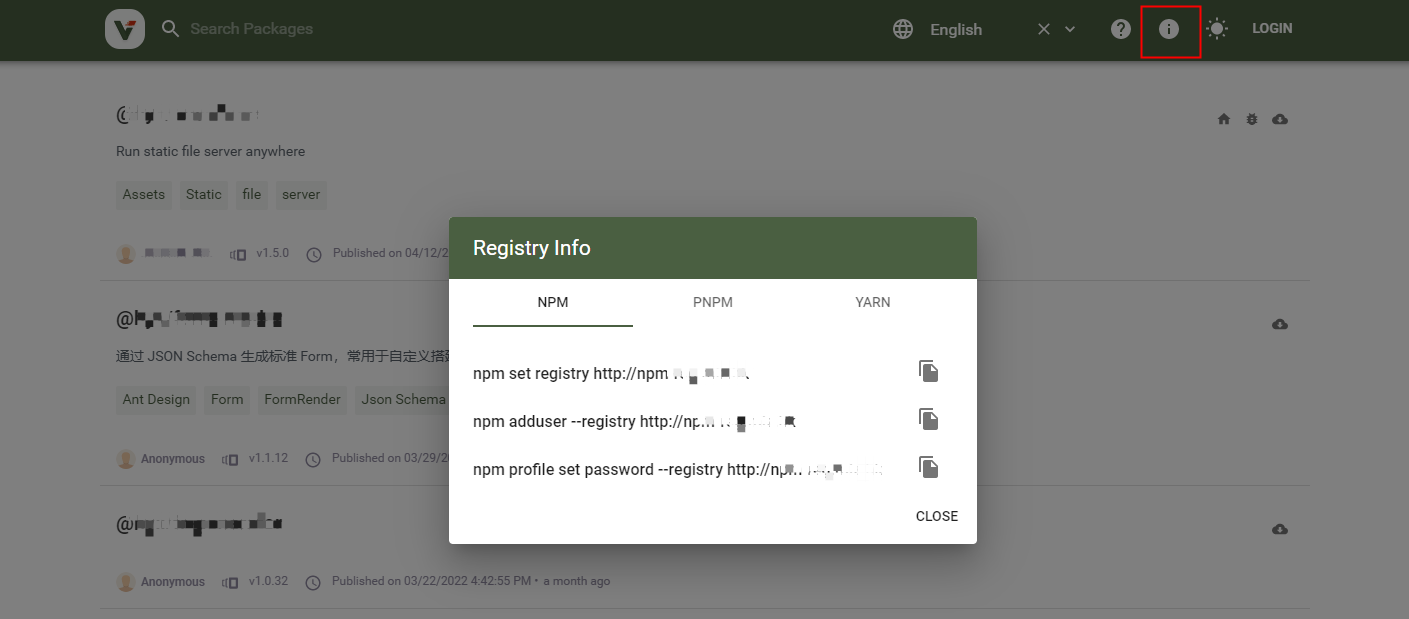 ## auth(身份认证) ### htpasswd插件 auth 是设置 用户身份凭证的属性 Verdaccio 项目默认使用了 htpasswd 插件作为 用户认证 服务。 htpasswd 插件需要提供一个存储用户凭证的文件:/verdaccio/conf/htpasswd。 max_users 属性表示最大注册用户, 当值为 -1 时,表示禁止用户注册;当值不为 -1时,可以使用 npm adduser 命令添加用户。 禁用用户注册时,可以使用 [htpasswd-generator](https://hostingcanada.org/htpasswd-generator/)工具 生成身份凭证,然后存储在 /verdaccio/conf/htpasswd。 ### ldap >[ldap插件](https://www.npmjs.com/package/verdaccio-ldap) 这个还未测试过,应该需要基于官方镜像加入插件功能。 账号机制及授权 我们是公司内部使用,所以走ldap是必然的。 verdaccio支持插件机制,这里我们用了这个插件: verdaccio-ldap : 这个插件基本满足账号的打通! 授权机制也是通过ldap插件给定某个组, 对应的资源发包和撤回权限采用授权组即可. 当然也可以特定到某个用户!如图 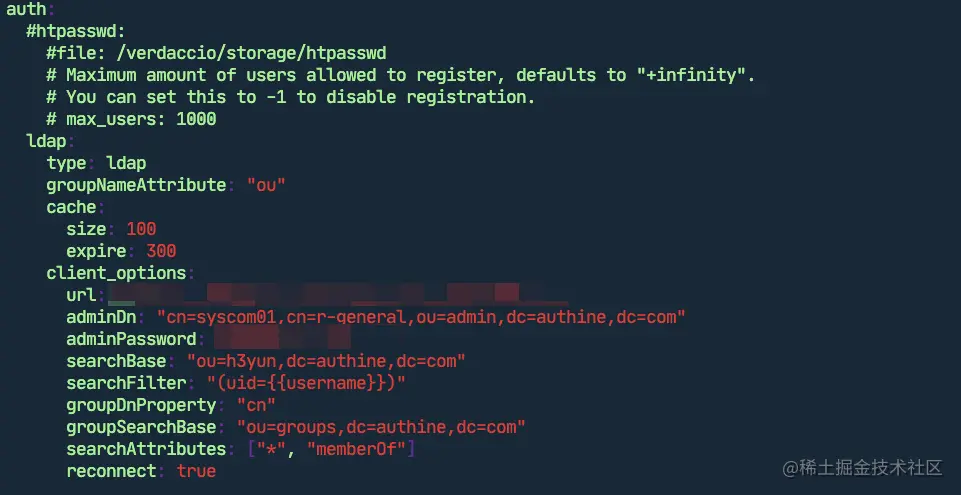 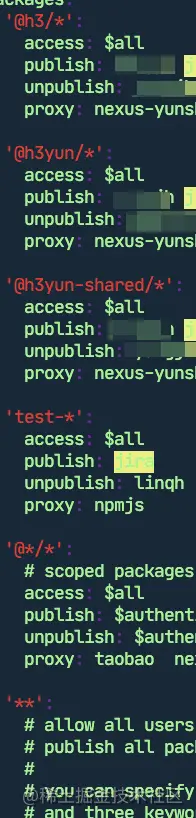 # 反向代理 [官方配置](https://verdaccio.org/zh-CN/docs/reverse-proxy) 用到nginx SSL example ``` server { listen 80; return 302 https://$host$request_uri; } server { listen 443 ssl http2; server_name localhost; ssl_certificate /etc/nginx/cert.crt; ssl_certificate_key /etc/nginx/cert.key; ssl on; ssl_session_cache builtin:1000 shared:SSL:10m; ssl_protocols TLSv1 TLSv1.1 TLSv1.2; ssl_ciphers HIGH:!aNULL:!eNULL:!EXPORT:!CAMELLIA:!DES:!MD5:!PSK:!RC4; ssl_prefer_server_ciphers on; location / { proxy_set_header Host $host; proxy_set_header X-Real-IP $remote_addr; proxy_set_header X-Forwarded-For $proxy_add_x_forwarded_for; proxy_set_header X-Forwarded-Proto $scheme; proxy_pass http://verdaccio_v4_root; proxy_read_timeout 600; proxy_redirect off; } location ~ ^/verdaccio/(.*)$ { proxy_set_header X-Real-IP $remote_addr; proxy_set_header X-Forwarded-For $proxy_add_x_forwarded_for; proxy_set_header Host $host; proxy_set_header X-NginX-Proxy true; proxy_pass http://verdaccio_v4_root/$1; proxy_redirect off; } } ``` ## 参考 https://www.cnblogs.com/yan7/p/15889942.html https://juejin.cn/post/6844904193501691917
上一篇:
Vaultwarden
下一篇:
单机es,集群状态为黄色问题
0
赞
10 人读过
新浪微博
微信
更多分享
腾讯微博
QQ空间
人人网
文档导航